At its most basic, customer relationship management (CRM) is a strategy. It’s the game plan for how your company connects with everyone from long-time customers to brand-new leads. The goal is simple: build better relationships to grow your business. A CRM system is the tool that makes this strategy possible, helping you stay connected, simplify your processes, and boost your bottom line.
So, What Exactly Is CRM?
Think about running a sales team without a central system. You've got spreadsheets, sticky notes, and a dozen different email inboxes. Every salesperson has their own little bits of information—a phone number here, a crucial meeting note there. What happens when someone leaves? All that valuable knowledge about a customer's history and unique needs walks right out the door with them. It’s chaotic and a huge risk.
Now, imagine a single digital command center where every customer interaction is logged, organized, and available to the entire team in an instant. That’s the core idea behind customer relationship management. It’s much more than just a piece of software; it’s a whole new way of working.
A CRM is like a shared brain for your entire business. It remembers every conversation, every purchase, and every little preference, making sure no detail ever falls through the cracks. It gives everyone a complete, 360-degree view of the customer.
This central hub completely changes how your teams collaborate. For a SaaS sales rep, it means getting an alert the moment a prospect revisits the pricing page or downloads a guide. For marketing, it means they can stop guessing and start sending content that actually resonates with a lead's behavior. And for customer support? They can see a customer's entire journey before the conversation even starts, leading to faster, smarter solutions.
The Bedrock of Customer-Focused Growth
At the end of the day, CRM is about putting your customers at the very heart of your business. When you truly understand their history and what they need, you can start anticipating their next move and deliver a far more personal experience. This deep insight is how you build real trust and lasting loyalty.
Of course, to do this well, you need a crystal-clear picture of who your ideal customers are. A great starting point is our guide on how to create buyer personas.
This shift to a customer-first mindset isn't just a fleeting trend—it's a massive movement in business. The global CRM market was valued at an incredible USD 73.40 billion in 2024 and is expected to more than double to USD 163.16 billion by 2030. That's a compound annual growth rate of 14.6%. You can dig into the numbers yourself and explore the rapid growth of the CRM market on Grand View Research. That kind of explosive growth tells you everything you need to know about how vital CRM has become for any business that wants to win.
The Real-World Benefits of a CRM System
Knowing the definition of a CRM is one thing, but seeing what it can actually do for your business is where the magic happens. A CRM isn’t just a fancy digital address book; it’s a powerful engine designed to solve the persistent, costly problems that sales teams wrestle with every single day. Think of it as a tool that transforms daily chaos into structured, predictable growth.
Most businesses start out with a jumble of spreadsheets, a mess of emails, and sticky notes plastered on monitors. A CRM replaces that entire chaotic system with a single source of truth. Everyone from sales and marketing to customer support sees the exact same customer information, updated in real time. This unified view eliminates the guesswork and stops the endless hunt for that one crucial detail.
The infographic below paints a clear picture of what teams can expect when they get a CRM implementation right.
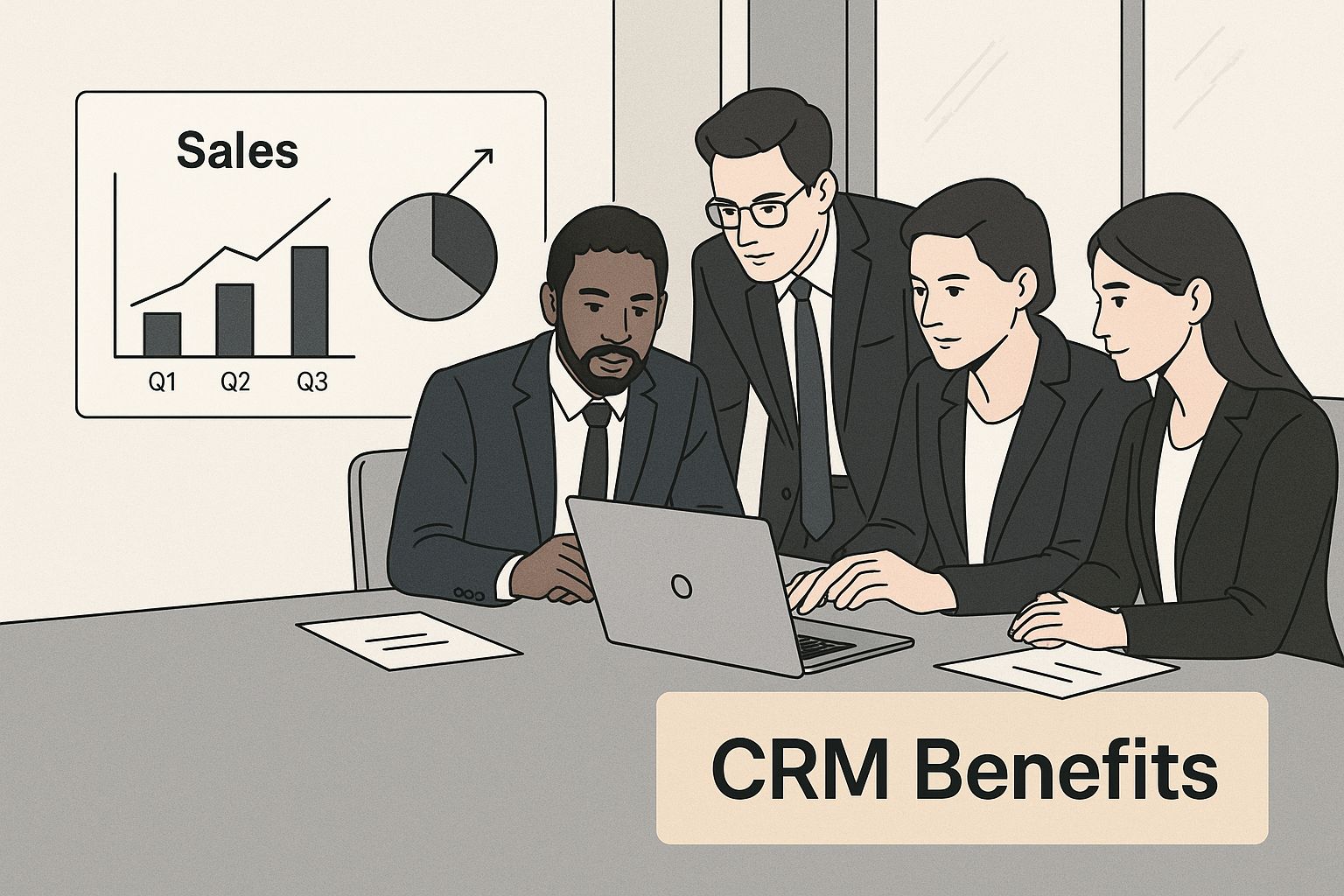
As you can see, having all your data in one place isn't just about being organized. It’s about empowering your team to make smarter, data-backed decisions that directly boost your bottom line and keep customers happy.
Eliminate Scattered Customer Data
One of the biggest headaches for any growing team is data living in different places. A sales rep might have a prospect's direct line saved in their phone, while a support agent has a critical ticket history buried in their email inbox, and marketing has engagement stats in a completely separate tool. This fragmentation is a recipe for missed opportunities and embarrassing mix-ups.
A CRM acts as the central hub for every piece of customer information. Every call, email, meeting note, and support ticket gets logged in one accessible profile.
Imagine this: a sales rep is about to call a prospect. With a quick glance at the CRM, they see that same person just submitted a support ticket about a specific feature. Armed with that context, the rep can tailor the conversation to address that exact concern, turning a potential problem into a moment that builds serious trust.
Boost Sales Productivity and Efficiency
Sales reps spend a shocking amount of their day on manual, repetitive tasks—logging calls, sending follow-up emails, and updating spreadsheets. It's all necessary, but this administrative grind steals time away from actually selling. In fact, many studies show reps spend as little as one-third of their day in conversations with prospects.
This is where a CRM’s automation capabilities shine. It takes over the low-value, time-consuming work.
By automating routine activities like data entry and follow-up reminders, a CRM frees up sales reps to focus on what they do best: building relationships and closing deals. It’s like giving every salesperson a personal assistant.
This shift pays off in a big way. Organizations using a CRM report an average marketing ROI increase of 25%, a direct result of better efficiency and more focused targeting. Still, it's worth noting that 81% of IT leaders see data silos as a major hurdle. You can find a full analysis on CRM market challenges on imarcgroup.com that dives deeper into this.
Let's look at some common business pains and how a CRM directly addresses them.
CRM Benefits and the Problems They Solve
| Common Business Problem | How a CRM Solves It |
|---|---|
| "Our data is a mess." Information is spread across spreadsheets, emails, and personal notes, leading to confusion and errors. | A CRM creates a centralized database, providing a single, reliable source of truth for all customer information. |
| "Sales reps are wasting time." Too much time is spent on manual data entry and administrative tasks instead of selling. | Automation handles repetitive tasks like logging activities and sending follow-up reminders, freeing up reps to focus on high-value conversations. |
| "We don't understand our customers." We lack a clear view of customer behavior, history, and preferences, making personalization difficult. | The CRM provides 360-degree customer profiles, tracking every interaction to reveal deep insights into their needs and journey. |
| "We're losing track of leads." Promising leads fall through the cracks because there's no systematic follow-up process. | Pipeline management tools visualize the entire sales process, ensuring no lead is forgotten and every opportunity is nurtured. |
| "Our forecasting is just guesswork." Predicting revenue is unreliable and based on gut feelings rather than hard data. | Data analytics and reporting give you accurate, real-time insights into your pipeline, enabling data-driven sales forecasting. |
This table shows that a CRM isn't just about features; it's about solving real-world business challenges that directly impact growth and profitability.
Achieve Deeper Customer Insights
Truly understanding your customers is the bedrock of sustainable growth. A CRM takes you far beyond basic contact details and gives you a deep, behavioral look into your audience. You can see which marketing emails they opened, what pages they visited on your website, and their entire purchase history.
This wealth of data is gold for customer segmentation strategies. You can group customers based on their behavior, interests, or where they are in the sales cycle, allowing you to send incredibly personalized messages that actually connect.
Ultimately, these insights fuel smarter decisions across the entire business:
- Marketing can build campaigns that speak directly to the most engaged and profitable customer groups.
- Sales can prioritize leads showing the strongest buying signals, which naturally improves conversion rates.
- Product Development can spot common feedback and feature requests to guide what you build next.
Must-Have Features of a Modern CRM

While the idea of a CRM is simple enough, its real value comes from the specific tools that turn your sales strategy into daily action. Not every CRM is the same, of course, but the best ones share a core set of features built to make sales teams smarter and more efficient.
Think of your CRM less like a single application and more like a Swiss Army knife for your entire sales process. Every feature is a specialized tool designed to solve a specific problem, from keeping contacts organized to accurately forecasting revenue. Let's dig into the non-negotiable features every modern sales team should demand.
Contact and Lead Management
At its core, a CRM is a souped-up address book. Contact management is the bedrock feature, the place where you store and organize every last detail about your customers and leads—names, companies, phone numbers, emails, even their social media profiles.
But it's so much more than just a digital Rolodex. A good CRM enriches that basic data with a full history of your interactions. Every email, every call, every meeting gets logged and attached to that contact's profile, creating a living, breathing record of your relationship.
A great contact management system turns a simple list of names into a rich tapestry of relationships. It provides the full context behind every customer, ensuring no conversation ever starts from scratch.
This is the central hub for all your customer intelligence, making sure that critical information is always right where you need it, when you need it.
For instance, imagine a rep named Sarah is about to make a follow-up call. Instead of wasting time digging through old emails, she just pulls up the lead's profile in the CRM. Instantly, she sees her notes from the last call, the whitepaper he downloaded a few days ago, and even a recent support ticket he filed. With that complete picture, she can tailor her conversation perfectly.
Sales Pipeline Visualization
If contact management is your database, then pipeline management is your roadmap. It gives you a clear, visual snapshot of your entire sales process, showing you exactly where every single deal stands—from the first touchpoint all the way to "closed-won."
Most CRMs represent this as a Kanban-style board, with columns for each stage of your sales cycle (like "New Lead," "Qualified," "Proposal Sent," and "Negotiation"). Reps can literally just drag and drop deals from one stage to the next. It’s an incredibly simple yet powerful way to get a real-time overview of the entire sales funnel.
This visual approach is a game-changer for a few key reasons:
- Prioritization: You can see at a glance which deals are getting stuck and need a nudge to keep them moving.
- Accountability: Managers get an instant, honest look at team and individual performance without having to chase people for updates.
- Forecasting: A clean, well-managed pipeline is the single most important ingredient for accurate revenue predictions.
Sales Automation
This is where a CRM goes from being a passive record-keeper to an active member of your team. Sales automation is all about taking the repetitive, soul-crushing manual tasks off your reps' plates. Think of it as a tireless assistant working in the background to keep everything moving forward.
Automation can be as simple as a reminder or as complex as a multi-step workflow. The end goal is always the same: free up your reps from administrative busywork so they can spend their time on what actually matters—building relationships and closing deals.
Here are a few common tasks that are perfect for automation:
- Automated Follow-ups: Sending a pre-written email sequence to new leads the moment they come in.
- Task Creation: Automatically creating a "follow-up call" task for a rep three days after they send a proposal.
- Data Entry: Logging calls and emails to a contact's history without anyone having to type a thing.
Picture this: a hot lead fills out a demo request form on your website. The CRM's automation instantly kicks in. It creates a new contact record, assigns it to the right sales rep based on territory, and adds a task to their to-do list to call within 24 hours. The lead simultaneously gets a slick, automated "welcome" email. All of that happens in seconds, with zero human effort.
Analytics and Reporting Dashboards
Finally, you can't improve what you don't measure. The reporting and analytics tools in your CRM are your command center for making smart, data-driven decisions. They suck in all the data flowing through the system and spit it back out in easy-to-digest dashboards and reports.
Instead of running on gut feelings and guesswork, sales leaders can track key performance indicators (KPIs) in real time. These insights are crucial for figuring out what’s working, what isn’t, and where you should focus your energy for the biggest return.
You can track just about any metric that matters, including:
- Average sales cycle length
- Conversion rates from one stage to the next
- Team and individual quota attainment
- Which lead sources are most effective
By digging into this data, you can answer critical business questions like, "Which marketing campaigns are actually bringing in our best customers?" or "Where in our sales process are deals most likely to stall out?" This is how you stop just selling and start building a predictable, scalable sales engine.
How to Choose the Right CRM for Your Business
With hundreds of CRM platforms on the market, all promising the world, it’s easy to get lost. Picking the right one isn't about finding the CRM with the longest feature list. It's about finding the one that fits your team's actual workflow, solves your biggest headaches, and can grow with you.
Making the wrong choice means you’re stuck paying for a complicated tool that nobody uses. But the right choice? That becomes the engine for your growth. The secret is to figure out exactly what you need before you even think about scheduling a demo.
Start by Defining Your Needs
Before you get dazzled by feature comparisons and glowing product reviews, take a look in the house. The best CRM is the one that directly tackles your team's most frustrating problems and aligns with your business goals. A system built for a massive enterprise will just be a clunky, expensive mess for a small, agile team.
Get your key people in a room—sales reps, managers, maybe even someone from marketing—and start asking the tough questions. This will become your requirements checklist.
- Where are the biggest bottlenecks in our sales process right now?
- Which manual, repetitive tasks are eating up everyone's time?
- What critical customer info keeps falling through the cracks?
- What are our main business goals for the next 12 months? (e.g., boost lead conversion by 20%, shorten the average sales cycle)
The answers you get here will build the foundation for your search, making sure you only look at platforms that solve your real-world problems.
Evaluate Key Decision Factors
Once you have a clear picture of what you need, you can start measuring potential CRMs against the factors that truly matter. These go way beyond a simple feature list—they touch on how the software will actually work as a core part of your day-to-day operations.
Choosing a CRM is like hiring a new team member. You need to ensure they have the right skills (features), can grow with the company (scalability), and will fit in well with the existing team (user adoption).
Here are the four pillars to consider during your evaluation:
-
Scalability: Will this CRM grow with you, or will you outgrow it in a year? A system that’s perfect for a team of five might completely fall apart with a team of fifty. Look for flexible pricing tiers and the ability to add features or integrations as your business evolves.
-
User Adoption: If your team hates using the CRM, they won't. It's that simple. An intuitive, easy-to-navigate interface will always beat a clunky system packed with features nobody can find. Make sure your actual end-users are part of the demo process.
-
Integration Capabilities: Your CRM doesn't operate in a silo. It needs to play nicely with the other tools you depend on every day, from your email and calendar to your marketing automation software. Bad integrations create more manual work and isolated data, defeating the whole purpose of a central hub.
-
Pricing and Total Cost of Ownership: Don't just look at the monthly price tag. Are there hidden fees for setup, training, or support? You need to understand the full financial picture, including how costs might change as you add more users or contacts.
Consider Cloud-Based vs. On-Premise Solutions
A fundamental decision is where your CRM software will actually live. The industry has largely moved away from traditional on-premise software, with a clear preference for cloud-based solutions. This shift is all about the cloud's undeniable advantages in real-time data access, mobility, and lower overall cost. You can dive deeper into how market dynamics are shaping CRM technology on imarcgroup.com.
For nearly any modern sales team—especially in the SaaS world—a cloud-based CRM is the clear winner. It offers the flexibility and accessibility needed to support a dynamic, and often remote, workforce. By carefully thinking through these factors, you can move from feeling overwhelmed to making a confident, informed decision that will empower your team for years to come.
Implementing Your First CRM Without the Headaches

So you've picked your CRM. That's a huge step, but honestly, the real work is just getting started. A fancy piece of software is completely worthless if it just sits there, collecting digital dust because your team can't stand using it.
Getting a CRM up and running isn't just about flipping a switch. It's a strategic move that involves your people, your data, and your existing workflows. The whole point is to make the CRM a tool your sales team actually wants to use—one that genuinely makes their jobs easier and helps them hit their numbers.
Let's walk through how to do this right and sidestep the common traps like messy data, a confusing setup, and a team that just won’t get on board.
Prepare and Migrate Your Data Carefully
A CRM is only as good as the information you feed it. You've probably heard the old saying, "garbage in, garbage out." Well, in the world of CRMs, that's the absolute truth. Before you even think about importing a single contact, you have to get your current data in order.
This means hunting down and merging duplicate entries, updating stale information, and making sure everything is formatted the same way. It’s tedious work, I know, but it’s non-negotiable. A clean, organized database from the get-go means your team will actually trust the information they see.
Think of it like moving into a new house. You wouldn't just toss all your old, messy boxes into the living room and hope for the best. You'd sort through everything first, getting rid of junk and labeling the important stuff. You want your new space to be functional from day one.
Once your data is sparkling clean, you'll map the fields from your old system (like a spreadsheet) to the new fields in your CRM. Don't rush this part. Taking your time here ensures every contact detail and deal note lands exactly where it's supposed to.
Customize the Platform for Your Sales Process
No two sales teams operate the same way, so why should their CRMs? A one-size-fits-all setup is a recipe for frustration. The trick is to bend the CRM to your will, making it a digital mirror of your proven sales process, not the other way around.
What does that look like in practice?
- Build Your Sales Pipeline: Define the exact stages a deal goes through—from initial contact to closed-won—and build that pipeline right into the CRM. This gets everyone speaking the same language.
- Create Custom Fields: Your business tracks unique information. Add custom fields for the data points that truly matter to you, whether it’s "Product Interest," "Lead Source," or "Competitor Mentioned."
- Set Up Automations: Pinpoint those small, repetitive tasks that eat up your team's time. Think sending that first follow-up email or creating a task to check in. Automate them.
The goal here is to make the CRM feel like it was built just for your team. If you're looking for inspiration, it's worth checking out different approaches to building an effective CRM strategy.
Conduct Effective Team Training
This is it—the final, most important piece of the puzzle. Don't just give your team a tour of the software's features. Show them exactly how it's going to make their day-to-day grind easier. The best training is based on real-world workflows, not abstract functions.
Walk them through a typical day. Show them how to log a call, move a deal to the next stage, and pull up their performance dashboard. When your team sees how the tool solves their problems, adoption goes through the roof.
And one last thing: you absolutely need buy-in from leadership. When sales managers are in the CRM every day, using it for coaching and pulling reports, it sends a powerful message. This isn't just another piece of software; it's the new backbone of the sales operation. That top-down support is often the single biggest factor in whether a CRM rollout succeeds or fails.
So, where is all this CRM tech headed?
If you think of early CRMs as digital Rolodexes—basically just a list of names and numbers—then today’s systems are more like a personal assistant. And tomorrow's? They're shaping up to be your team's strategic co-pilot. The whole field is moving fast, and keeping an eye on the horizon is the only way to make sure your sales strategy doesn't get left in the dust.
The biggest game-changer, without a doubt, is Artificial Intelligence (AI). AI is what's turning CRMs from a system of record into a system of intelligence. Instead of just holding onto data, AI-powered CRMs are actively sifting through it to tell you which leads are hot, what your next move should be with a specific prospect, or even flagging an account that's at risk of churning. It’s all about helping your team focus their energy where it matters most.
Your CRM in Your Pocket and on Social Feeds
Let's be real: sales doesn't just happen at a desk anymore. Your team is on the road, at conferences, or grabbing coffee with a client. They need their most critical tool right there with them. That's why mobile-first CRM design has gone from a nice-to-have feature to an absolute must. Reps can now update a deal's status in the Uber ride back from a meeting or log call notes while they’re still fresh.
The market is screaming for this kind of flexibility. The mobile CRM space is expected to explode, growing from $28.43 billion in 2024 to an incredible $58.07 billion by 2034. That massive jump signals a clear global shift toward tools that work wherever you do. For a deeper dive into the numbers, you can check out some fascinating CRM market statistics at sltcreative.com.
At the same time, the customer conversation has moved online, and CRMs are following. Social CRM is about pulling in data from social media to get the full picture of your customer. What are they saying about your brand? How do they feel about your latest update? This lets you engage with people on their turf, adding a rich, real-time layer of context to every relationship.
The future of CRM is predictive, portable, and personal. It’s about using technology not just to manage contacts, but to anticipate needs and build smarter, more authentic connections with customers at every touchpoint.
Finally, all of this is driving toward hyper-personalization. We’ve all been on the receiving end of a generic, one-size-fits-all marketing email, and it just doesn't work anymore. Customers expect you to know them. The next wave of CRMs will be instrumental in making that happen at scale, helping you deliver the perfect message on the right channel at just the right time. Moving from broadcasting to genuine, one-on-one engagement—that’s the end game.
Have More Questions About CRM?
Even after you've got a handle on the fundamentals, a few specific questions always seem to pop up. Let's tackle some of the most common ones to clear up any lingering confusion and make sure these core ideas really stick.
How Is a CRM Different From a Simple Contact List?
Think of your spreadsheet or contact list like a phone book. It’s a flat, static list of names and numbers. It tells you who people are, but that’s pretty much it.
A CRM, on the other hand, is like a living, breathing diary of your entire relationship with that person. It captures the whole story—every email opened, every call made, every meeting attended. This turns a simple name into a complete customer profile, giving you the context you need to have smarter conversations.
Can a Small Business Really Benefit From a CRM?
Absolutely. In fact, you could argue small businesses need them the most. When you're just starting out, things are often chaotic. Leads get jotted down on notepads, follow-ups are tracked in someone's head… it's easy for great prospects to fall through the cracks.
A CRM brings order to that chaos from day one. It automates the tedious data entry that eats up a small team’s precious time and creates a single source of truth for all customer information. By putting good systems in place early, you’re not just getting organized; you’re building a foundation for growth that won’t break as you scale.
Is CRM Software Difficult to Learn and Use?
That’s a fair question, and it used to be a major hurdle. The old, clunky enterprise systems were notoriously complex. But the game has changed completely. Today’s CRMs are built with the user in mind, featuring clean, intuitive interfaces that feel more like a social media app than a stuffy database.
The best CRM is the one your team will actually use. Most providers offer free trials, which are perfect for letting your team get their hands on the software and see if it clicks with their daily routine before you sign any contracts.
It really comes down to finding a tool that fits your team's comfort level and then showing them how it makes their specific jobs easier, not harder.
What’s the Difference Between a Lead and an Opportunity?
This is a big one. Getting these two terms straight is fundamental to running a sales process that actually works.
-
A Lead is basically a hint of interest. It's someone who’s raised their hand in some way—maybe they downloaded an ebook or signed up for a webinar. They're at the very top of your funnel, but they're still unqualified.
-
An Opportunity is a lead you've actually vetted. Your sales team has talked to them and confirmed they have a real problem you can solve, the budget to pay for it, and the authority to sign off.
In short, a lead becomes an opportunity the moment you realize there's a legitimate chance to make a sale. This is the official starting pistol for a real sales cycle.
At Nordic Lead Database, we empower sales teams with the data they need to fill their CRM with high-quality prospects. Discover how our extensive database of decision-makers from the Nordics can supercharge your sales pipeline today at https://nordicleaddatabase.com.
