Finding a business email address isn't just about guesswork. It’s a bit of a craft, blending smart research with the right technology. The goal is to get your message seen by the right person, and that means you need a proven process for finding and verifying email addresses before you hit send.
Why Finding the Right Email Is Still a Game Changer
In a world filled with endless social media noise and automated DMs, a direct, personal email cuts right through. It's a direct line to the decision-makers you actually want to talk to, whether they're potential clients, partners, or even mentors. Honing this skill isn't just about collecting contacts; it's about opening doors to real opportunities.

Think of a verified business email as the key to a meaningful conversation. It’s so much more impactful than a generic message on LinkedIn. A well-crafted email shows you've done your homework and respect the other person's time. It gives you the space to lay out a detailed proposal, follow up thoughtfully, and have a focused discussion that other platforms just aren't built for. This direct approach is the backbone of any good outreach campaign and a critical part of generating quality leads, a topic we dive into deeper in our guide on how to generate leads.
The Undeniable Power of Direct Outreach
Don't just take my word for it—the data speaks for itself. With over 347 billion emails flying around every single day, it’s still the number one channel for business communication. And people are paying attention, with the average email open rate sitting around 24%.
For businesses, the return is incredible. Email marketing consistently pulls in an ROI of about $42 for every $1 spent. It’s one of the most effective things you can do for your bottom line. You can find more details in these email marketing statistics.
This all goes to show that when you find a business email address and use it correctly, you're not just firing off another message. You're making a strategic investment in your growth. That direct connection is how you build trust and start a real professional relationship, turning a name on a list into a genuine asset for sales, networking, or collaboration.
Uncovering Emails with Smart Manual Techniques
Before you even think about paying for a tool, it's worth mastering the art of manual email discovery. It's a fundamental skill, and honestly, you can often find what you need for free if you know where to look. Think of it as a bit of digital detective work.
Your first stop should always be the company's website. This seems obvious, but people often skim past the goldmines. Dig into the "About Us," "Our Team," or "Contact" pages. You'd be surprised how many companies list key team members with their direct email addresses right there in the open.
Decoding Common Email Patterns
Even if you don't find the full email, those team pages usually give you two critical puzzle pieces: the person's name (like Jane Doe) and the company's domain (@company.com). This is where the real work begins.
Most businesses stick to a consistent email format, and that consistency is your secret weapon. Once you have a name and a domain, you can start making some highly educated guesses. This manual process is a cornerstone of effective prospecting for leads and helps you build a much more accurate outreach list.
This whole manual process can be broken down into a simple, repeatable workflow.
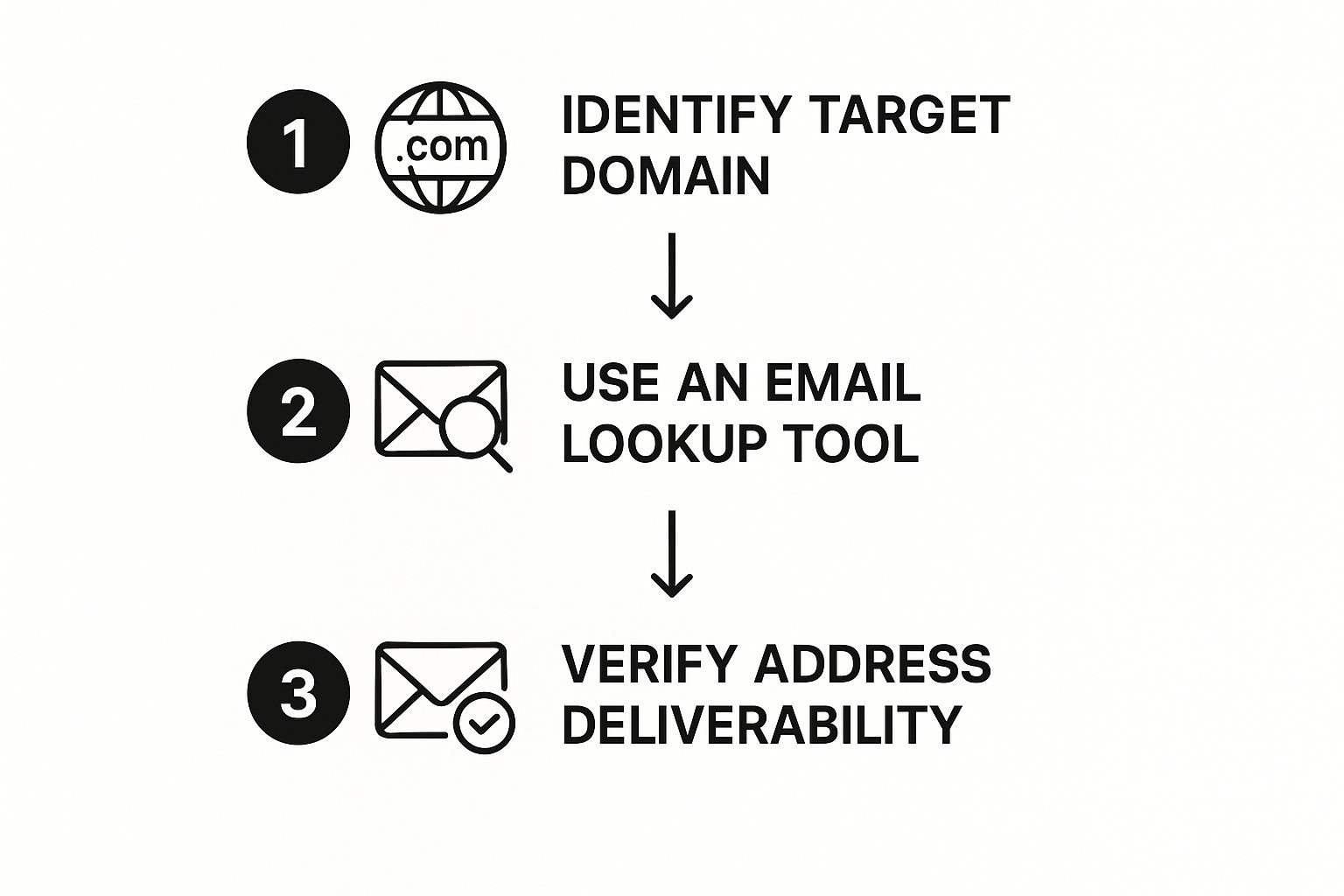
The key is to identify your target, try a few common patterns, and always, always verify the email before you hit send.
Now, let's talk about those patterns. Most companies don't get too creative here. Based on a target named 'Jane Doe' at 'company.com', you can quickly test the most common formats.
Common Business Email Format Permutations
This table is a quick reference to help you guess potential email addresses. Use these patterns to systematically test different combinations until you find the right one.
| Format Type | Example (for 'Jane Doe') | Likelihood |
|---|---|---|
| First Name | jane@company.com | Common |
| First Initial, Last | jdoe@company.com | Very Common |
| First Name, Last | janedoe@company.com | Very Common |
| First Name . Last | jane.doe@company.com | Common |
| First Name, Last Initial | janed@company.com | Less Common |
| First Initial, Last Initial | jd@company.com | Rare |
This isn't an exhaustive list, but it covers well over 90% of the business email formats I've come across. Start with the "Very Common" ones and work your way down.
Advanced Search Operator Magic
What if the company website is a dead end? It’s time to turn to your best friend: Google. Simply searching for "Jane Doe email" is a long shot. The real trick is using advanced search operators—little commands that tell Google exactly what you're looking for.
For example, you can force Google to only show you results from a specific website.
My Go-To Tip: Always wrap names and phrases in quotation marks.
"Jane Doe"tells Google to search for that exact name, not "Jane" and "Doe" separately. Combining this with thesite:operator is incredibly powerful.
Here are a few search strings I use all the time. Just swap out the placeholders.
"Jane Doe" site:company.com"J. Doe" + email + "Company Name""Jane Doe" + contact + "press release"
This technique forces Google to dig deep for any public mention of your target's email. It might be buried in an old press release, a conference speaker bio, or a staff directory you missed. It's a surprisingly effective way to find emails that aren't advertised on the main site.
Using Free Tools to Speed Up Your Search
When your own detective work comes up empty, it’s time to bring in the tools. Free email lookup services are the perfect next step, as they automate all the pattern guessing and verification that would otherwise take ages. You can stop juggling a dozen browser tabs and instead rely on a small, effective toolkit to find a business email address much faster.
The trick is knowing which tool is right for the job. Some are fantastic for grabbing contact info straight from social media profiles, while others are built to scan an entire company domain and uncover any publicly available emails. Think of them less as a one-stop shop and more as a collection of specialized instruments for different situations.
My Go-To Freemium Tools for Email Discovery
You don't need to break the bank with a bunch of subscriptions to get this done. Most of the best services out there have generous freemium plans that give you a set number of free searches every month. For targeted outreach or occasional prospecting, this is often more than enough.
Here are a few tools that I’ve found to be consistently reliable:
- Hunter.io: This is usually my first stop for a domain-based search. Just pop in a company's website, and it spits back a list of known email addresses tied to that domain, even showing you the public sources where it found them.
- Snov.io: A really versatile option that works great as a Chrome extension. It’s especially handy for pulling emails from LinkedIn profiles, making it a perfect choice when you already know exactly who you're looking for.
- Skrapp.io: Similar to Snov.io, Skrapp is another powerhouse for finding emails on LinkedIn. Its browser extension is slick, letting you find and save verified emails while you're browsing professional profiles.
My own process usually starts with a quick manual search. But if I don't find what I need in five minutes, I jump straight to a tool like Hunter. The goal is to find the contact info efficiently so I can get back to the actual outreach, not to spend hours digging.
Putting a Tool to the Test
Let's walk through a real-world example using a popular choice like Hunter. Its biggest strength is the "Domain Search" feature, which can quickly scan a website for any email addresses it has on file.
The interface is incredibly straightforward.

You just type in the company's domain, and the tool returns a list of results, often with confidence scores. This immediately reveals the most common email patterns for that company, which helps you make an educated guess even if your specific contact isn't listed.
This method is a game-changer when you're targeting several people at the same company. A single search can show you the company’s email structure (like firstname.lastname@company.com), giving you the power to construct other potential addresses with a high degree of confidence. Most of these tools offer 25-50 free searches per month on their free plans, which is a fantastic starting point for anyone looking to find business emails on a budget.
When Should You Pay for an Email Lookup Service?
Free tools and a bit of manual detective work are great when you’re just starting out or only need to find a handful of contacts. But what happens when finding business emails becomes a central part of your job? For sales reps, recruiters, or anyone doing serious prospecting, you'll eventually hit a ceiling. You'll burn through your free credits in a day and realize the manual approach just doesn't scale.
That’s the tipping point. It’s when you need to stop spending your time looking for data and start using it. Investing in a professional email lookup service isn't just about getting more email addresses; it's about reclaiming countless hours and seriously upgrading the quality of your entire outreach strategy.

What You're Really Paying For
Paid services aren’t just a slightly better version of the free ones—they’re a different beast altogether. They’re built for professional-grade efficiency and accuracy. When you're weighing your options, these are the features that deliver a real, measurable return on your investment.
Here's what a good service should bring to the table:
- Bulk Email Finding: This is the big one. Instead of plugging in names one by one, you can upload a whole list of prospects and company domains. The tool then gets to work finding hundreds or thousands of emails for you in minutes.
- Data Enrichment: A top-tier tool doesn't stop at the email. It pulls in extra context that’s gold for personalization—things like job titles, company size, and even social media profiles. This turns a simple contact list into a powerful intelligence asset. You can learn more about how this works with our guide to B2B data enrichment.
- Built-in Verification: You can’t afford to have your emails bounce. Good services verify addresses in real time, giving you a confidence score or a clear status like "valid" or "risky." This is critical for protecting your sender reputation.
- CRM and API Integrations: A massive time-saver. The ability to sync a tool directly with Salesforce, HubSpot, or your CRM of choice means you can find, verify, and add new leads to your pipeline without ever switching tabs.
The real value is shifting your outreach from a manual grind to a streamlined, data-driven engine. That boost in efficiency alone is often worth more than the subscription cost.
Why This Market Is Growing
This shift toward professional tools is happening everywhere. As companies double down on direct communication, the need for reliable, scalable solutions has skyrocketed. In fact, some analysts predict the business email market will hit $25 billion by 2033.
This growth is being fueled by businesses that can't afford to guess. They need hosted email services and robust tools that work at scale. You can read more about the business email market trends to see where things are headed.
Ultimately, the choice comes down to a simple question of opportunity cost. What’s your time worth? If you're spending hours every week hunting for contact info instead of actually connecting with people and making things happen, a professional lookup service isn't just another expense. It's an investment in your own productivity.
Alright, let's get into the nitty-gritty of keeping your emails out of the dreaded spam folder. Finding an email address is just the first step; sending to it without checking if it’s real is a recipe for disaster.
Think of it this way: every time you send an email that bounces back, it’s like a tiny demerit on your record with providers like Google and Outlook. If you get too many of those demerits too quickly, your sender reputation takes a nosedive.
This reputation is basically an invisible score that email services use to decide if you're a trustworthy sender. A bad score means your messages, even the perfectly legitimate ones, get funneled straight to spam. It's a quick way to make all your outreach efforts completely invisible.
Why Every Bounce Matters
Not all bounces are the same, but they all chip away at your reputation. A hard bounce is the worst offender—it's a permanent failure. This means the email address is flat-out wrong, doesn't exist anymore, or the recipient's server has blocked you entirely.
Then you have soft bounces, which are temporary problems like a full inbox or a server that's temporarily down. While one or two might not be a huge deal, if you keep sending to an address that repeatedly soft bounces, email providers will eventually start treating it like a hard bounce.
This is precisely why you have to verify emails before you send. It’s the essential quality control step. Skipping it is like crafting the perfect sales pitch and then shouting it into an empty room.
At the end of the day, your goal is to protect your sender score. A healthy score means high deliverability, and high deliverability means your messages actually land in front of the right people.
How to Actually Verify an Email (Without Being a Tech Genius)
So, how do you make sure an email is good to go without risking a bounce? Thankfully, you don't need to be a developer. Most of the time, the tools you use to find emails can also handle the verification for you.
Here are a couple of straightforward ways to do it:
-
Quick Online Checks: For a one-off verification, you can use a free tool from services like NeverBounce or ZeroBounce. You just paste in the email, and their system checks its validity without sending anything. It’s perfect for a quick spot-check.
-
Use the Tools You Already Have: This is the most efficient path. Nearly all professional email-finding tools include verification. They'll show you a confidence score or a simple status like "Valid," "Risky," or "Invalid" right next to the email address they found.
For instance, you might see an email with a 95% confidence score. That’s a great sign. It means the tool has cross-referenced patterns and gotten a positive response from the server, making it a safe address to contact.
On the other hand, you might see a "Risky" or "Accept-All" status. This means the company's email server is set up to not confirm or deny any address, so sending to it is a gamble. By sticking to the emails marked as "Valid" or those with high confidence scores, you keep your lists clean and your sender reputation intact.
Got Questions? Let's Talk Email Finding
Even with the best tools in your arsenal, finding a specific business email can sometimes feel like a wild goose chase. The process has its grey areas. Let's tackle some of the most common questions that pop up so you can move forward with confidence.
Is It Actually Legal to Email Someone at Their Work Address?
This is the big one, and thankfully, the answer is generally yes—as long as you play by the rules. In the U.S., the CAN-SPAM Act sets the ground rules for commercial emails. You're allowed to send unsolicited messages, but you have to be transparent.
That means no shady subject lines or misleading sender info. You also have to be upfront that your message is an ad.
Most importantly, every single email must include a valid physical postal address and a crystal-clear way for them to opt out. Mess this up, and you're looking at serious fines—potentially over $50,000 per email.
Just remember, laws like GDPR in Europe are much tougher. Before you hit send, it's always a smart move to understand the specific rules for your target's region. The best policy is always to lead with genuine value.
What if I've Tried Everything and Still Can't Find Their Email?
So you've dug deep, used all the tricks, and still come up empty. Don't throw in the towel on the entire company. It's time to pivot.
Your next best bet is to find a generic, role-based email. You've probably seen these a million times:
info@company.comcontact@company.comsales@company.compress@company.com
Draft a short, professional message explaining who you're trying to reach. A simple, polite request asking them to forward your note to the right person often works wonders. You'd be surprised how helpful people can be.
Another solid backup plan is LinkedIn. Send a connection request with a brief, personalized note. Engage with one of their posts. Once you've established a bit of a connection, it feels much more natural to ask for their contact info.
I Found the Email… Now How Do I Actually Get a Reply?
Ah, the real challenge. Getting the email is just opening the door; getting a response is what truly matters. The secret sauce? Personalization. A generic, copy-and-paste email is a one-way ticket to the trash folder.
You have to show you've done your homework. Mention something specific—a recent company win you saw on the news, a blog post they wrote, or an insightful comment they shared on social media. This instantly separates you from the noise.
Keep your message short and to the point. Focus entirely on the value you can bring to them, not what you want from them. Finally, end with a specific and easy call to action. Instead of a vague "let me know if you want to chat," try something direct like, "Would a brief 15-minute call next Tuesday work for you?"
Ready to stop guessing and start connecting? The Nordic Lead Database gives you access to an extensive, verified database of decision-makers and companies. Find the contacts you need today.
