At its core, a sales automation process is about using smart software to take over the repetitive, time-consuming tasks that clog up your sales team's day. Think of it less as replacing salespeople and more as giving them superpowers.
By automating things like data entry, lead follow-ups, and scheduling, you free your team to focus on what humans do best: building relationships, understanding nuanced customer needs, and closing deals. It’s all about creating a more efficient and effective sales cycle by amplifying their impact.
Why Your Sales Process Needs Automation

Picture a typical SaaS sales team. Your best reps are spending hours every single day just logging calls, updating the CRM, and sending follow-up emails that are 95% identical. It’s a grind. While they're buried in admin work, promising leads are going cold because follow-ups aren't timely, and crucial prospect data gets lost in a sea of messy inboxes.
This isn't a hypothetical problem; it's a reality for so many teams and a major drag on both productivity and revenue. This is exactly where a well-designed sales automation process changes the game. It acts as a force multiplier, taking over the mundane tasks so your reps can dedicate their energy to what truly matters—solving customer problems and driving the business forward.
The Real Cost of Manual Work
The problem with manual work isn't just about lost time. It's a breeding ground for human error, inconsistent communication with prospects, and a huge barrier to scaling your sales efforts. As your team grows, these seemingly small inefficiencies snowball into massive operational headaches that can choke your growth.
Just think about it. Without automation:
- Lead assignment is a mess. A hot inbound lead might sit in a queue for hours before anyone even sees it. By then, they’ve already lost interest or, worse, found a competitor.
- Follow-ups fall through the cracks. A rep juggling 50 different opportunities is bound to forget a critical check-in, letting a perfectly good deal slip away.
- Your data is unreliable. Manual data entry is full of typos and incomplete records, which makes personalization feel hollow and your sales reports practically useless.
By automating these core functions, you build a resilient, predictable system. It ensures every lead gets a prompt response and every rep follows a proven playbook, creating a superior customer experience from the very first touchpoint.
To see the difference in black and white, let's compare the old way with the new.
Manual Sales Tasks vs Automated Workflows
| Manual Sales Task | Automated Workflow Solution | Primary Benefit |
|---|---|---|
| Manually assigning leads from a shared inbox or form. | Leads are automatically routed to the correct rep based on territory, industry, or workload. | Instantaneous lead response and fair distribution. |
| Sending individual follow-up emails from memory or a checklist. | Multi-step email sequences are triggered based on lead behavior (e.g., opens, clicks, replies). | Consistent follow-up at scale, ensuring no lead is forgotten. |
| Logging every call, email, and meeting in the CRM by hand. | Activities are automatically logged in the CRM as they happen. | Pristine data quality and a huge time-saver for reps. |
| Prospecting and researching contacts one by one. | Use a database to build targeted lead lists and automatically enrich contact records with key data. | Higher quality prospecting with less manual effort. |
This table really just scratches the surface. The goal is to systematically remove friction from the sales process, allowing your team to operate at a much higher level.
Fueling Automation with Quality Data
Here's the catch: an effective sales automation process is only as good as the data feeding it. This is where a resource like the Nordic Lead Database becomes indispensable.
When you have high-quality, verified data, you can build incredibly personalized outreach sequences that actually resonate. Instead of a generic "Hi there" email, you can reference a prospect's specific industry, company size, or a recent business trigger. This data-driven approach is what separates valuable communication from spam.
The market backs this up. The global sales automation market hit $8.6 billion by 2023 and is on track to reach $19.5 billion by 2027. This explosive growth is driven by automation's proven power to boost sales productivity by an average of 14.5%. Businesses are pouring money into these systems because they streamline operations and deliver real, measurable results.
Before you start building workflows, it's crucial to understand the building blocks of what is a sales process and how all the pieces fit together.
Laying the Groundwork for Your Automation Strategy

It’s tempting to jump straight into building flashy, complex workflows. I’ve seen it happen time and again. But the best sales automation process isn’t built on the coolest new tool; it's built on a rock-solid strategic foundation.
Skipping this prep work is like trying to build a house without a blueprint. Sure, you might get a few walls up, but you're setting yourself up for major problems down the road. Before you write a single line of automation logic, you have to get a handle on what you're actually trying to fix. Start by taking an honest look at your existing sales cycle. Where are the slowdowns? What tasks are bogging your reps down?
Pinpointing Your Automation Opportunities
Your first real job is to find the friction. Get your sales team in a room (or on a call) and map out every single step in your current process. I mean everything—from the second a lead hits your system to the moment a contract gets signed. You need to be brutally honest about the bottlenecks.
I find that the biggest opportunities for automation often hide in plain sight:
- Initial Lead Response: How long does it take for a new lead to get that first touch? If it’s more than five minutes, you’re leaving money on the table.
- Manual Data Entry: Just ask your reps how much of their day is spent punching info into the CRM. It’s often a huge time-sink, with some studies showing it can eat up to 20% of their workweek.
- Follow-Up Cadence: Is everyone on the team following up consistently, or is it a bit of a free-for-all? When communication is all over the place, deals get lost.
Once you’ve identified these manual, repetitive, and often frustrating tasks, you have your hit list. This is what automation is for. This data-first approach ensures you’re putting your effort where it will actually make a difference to your team’s performance and, ultimately, your revenue.
Defining Clear and Measurable Goals
Okay, you've found your pain points. Now what? You need to set specific, measurable goals for your automation. Vague targets like "improve efficiency" are useless. You need concrete numbers you can track to know if what you're doing is actually working.
A well-defined goal transforms your automation efforts from a tech project into a business strategy. It provides clarity, focus, and a benchmark for measuring your return on investment.
Think in terms of tangible results. For instance, your goals could be:
- Cut the average sales cycle length by 15% within the next quarter.
- Boost the lead-to-opportunity conversion rate from 10% to 14%.
- Guarantee 100% of high-intent leads get a follow-up within one hour.
These kinds of clear targets will guide every decision you make when building out your workflows. They also make it a whole lot easier to prove the value of your work to the higher-ups.
Mapping the SaaS Customer Journey
Your automation has to make sense to your customers. For a SaaS business, that means you absolutely must map out the entire customer journey, from that initial free trial sign-up to a potential renewal a year later.
Think about the key touchpoints. What actions signal that a trial user is really engaged? Maybe they’ve invited three teammates or connected an integration. These are perfect triggers for automated, personalized messages that nudge them toward becoming a paying customer.

This map shows just how central a CRM is to the whole customer lifecycle. Having a solid grasp of these customer relationship management basics is crucial for designing automation that feels helpful, not robotic.
Securing a High-Quality Data Source
Lastly, let's be clear: none of this works without good data. Clean, accurate, and reliable information is the fuel for your entire automation engine.
If your CRM is a graveyard of outdated contacts and half-finished profiles, your personalization will fall flat. Worse, it can actively damage your brand's reputation. Your automated outreach is only as good as the data behind it.
This is where a trusted data source becomes non-negotiable. Using a resource like the Nordic Lead Database ensures that when your system sends an email or triggers a task, it’s for the right person at the right company, with information that’s actually current and relevant.
By laying this groundwork—auditing your process, setting real goals, mapping the customer journey, and locking down quality data—you’re creating the perfect environment for a successful sales automation process. With this foundation in place, you’re finally ready to start building.
Building Your Core Automation Workflows
Alright, with the foundational strategy in place, it’s time for the fun part: making it all happen. This is where we move from a whiteboard concept to a real, working sales automation process—an engine that will seriously boost your team's efficiency. We're going to build out three core workflows that I've seen become the backbone of countless high-performing SaaS sales teams.
The key here isn't to just blindly copy and paste steps. It's about understanding the why behind each automation. Once you get the logic, you can tweak and improve these workflows as your own business grows and changes.
Think of the fundamental flow like this: you capture a lead, instantly figure out how promising they are using data, and then kick off an automated follow-up to get the conversation started. It’s that simple, yet powerful.
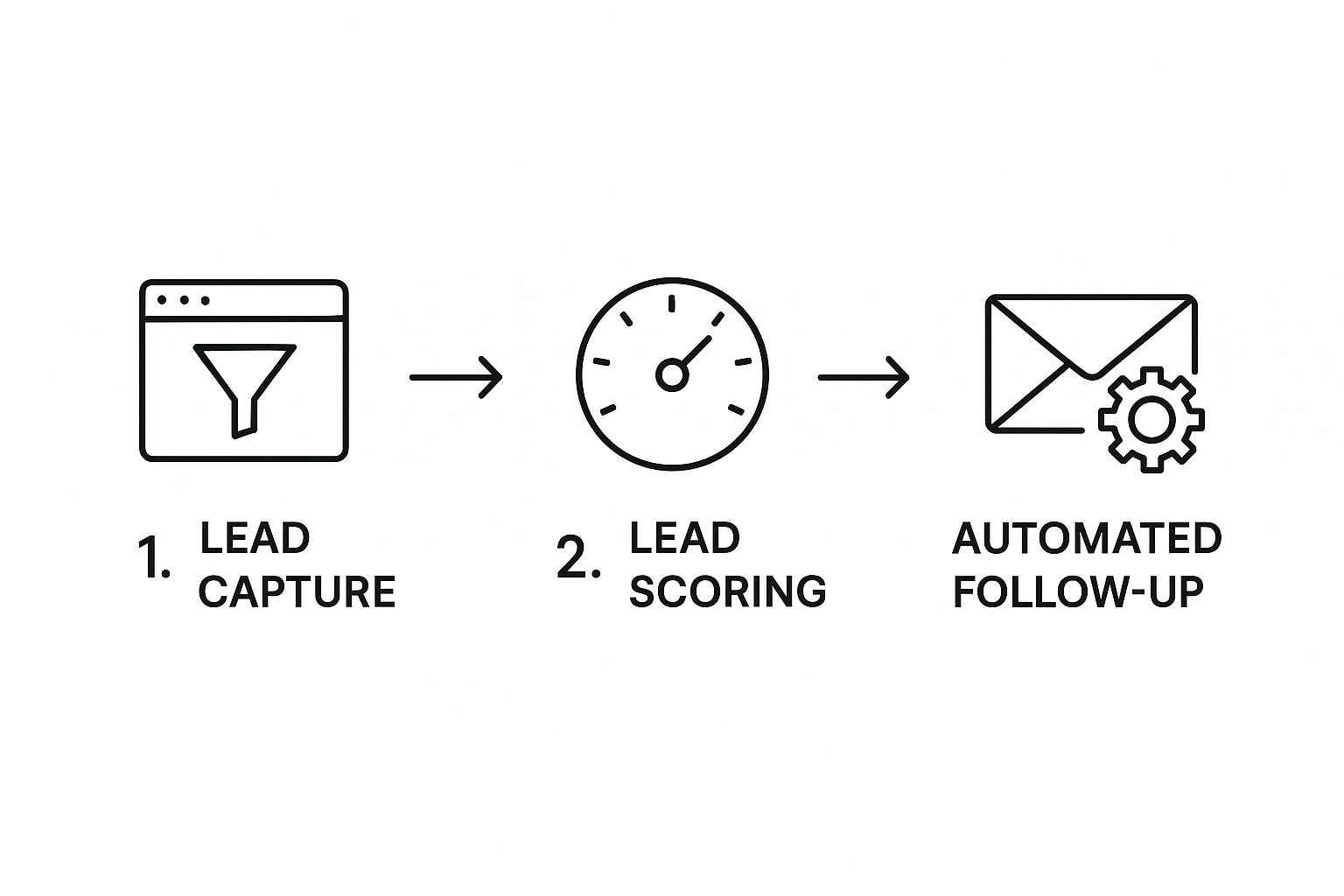
What this really drives home is the need for speed and intelligence. By letting your system handle the initial scoring and contact, you guarantee that when your sales rep finally does jump in, they’re talking to a qualified lead who has already received a timely, relevant message.
Create a Lead Qualification and Routing Workflow
Let’s be honest: the first few minutes after someone shows interest are everything. A small delay can be the difference between a new customer and a missed opportunity. This first workflow is all about eliminating that dangerous lag time. Its whole purpose is to qualify, score, and get every new lead to the right person on your team, instantly.
Picture this: a decision-maker from a big enterprise in the finance industry fills out your demo request form. Without automation, that lead could sit in a generic inbox for hours. But with a smart workflow, the system gets to work the second they hit "submit."
Here's how it plays out:
- The Trigger: A new lead pops into your CRM from a form fill.
- Enrichment: The system automatically cross-references your Nordic Lead Database, grabbing crucial details like company size, industry, and the person’s actual job title.
- Scoring: Now it assigns points. A "Director" title might get +10 points, a company with over 500 employees gets +15, and being in a target industry like "Finance" adds another +10.
- Routing: Based on that score and maybe their location, the lead is immediately assigned to the account executive who specializes in enterprise finance deals.
- Notification: That rep gets a ping right away in Slack or their email with all the lead's info, ready to go.
This whole process takes seconds, not hours. The result? A hot, qualified lead lands on the right rep’s desk while their interest is still sky-high.
Design a Personalized Nurturing Sequence
Fact is, most leads aren't ready to buy the second they find you. They’re usually just kicking the tires and doing research. This is where a great nurturing sequence is worth its weight in gold, guiding them along with content that actually matters to them.
Let's say someone downloads your whitepaper, "Cybersecurity Trends for Nordic Fintechs." That’s a massive clue about their interests and what keeps them up at night. Instead of just sending a bland "thanks for your download" email, we can trigger a sequence built just for them.
An effective nurturing sequence isn't just a drip campaign; it tells a story. Each email should build on the last, addressing the prospect's challenges one by one and showing why your solution is the only logical answer.
The workflow would look something like this:
- Trigger: A contact downloads that specific whitepaper.
- Email 1 (Instant): Delivers the goods, but also frames it as the first step toward solving their cybersecurity headaches.
- Email 2 (2 Days Later): Shares a case study about a similar fintech company that used your solution to fix the exact problems discussed in the whitepaper. See? Relevant.
- Email 3 (4 Days Later): Invites them to a webinar that goes deeper into one of the key trends from the content. This adds more value and lets you see how engaged they really are.
This is worlds away from a generic newsletter. For any SaaS team wanting to get this right, digging into different B2B lead nurturing strategies will give you a ton of practical ideas for these kinds of sequences.
Implement Smart Task and Follow-Up Automation
This last core workflow is all about making sure your reps act on buying signals. It automatically creates tasks in your CRM the moment a prospect shows they’re getting serious, ensuring a real human steps in at the perfect time. No more warm leads going cold because a rep was too swamped to notice their activity.
Think about a prospect who's in one of your nurturing sequences. They've opened a few emails, but that's it. Then, one afternoon, they visit your pricing page three times in an hour. That’s not a coincidence; that’s a massive buying signal.
This workflow translates that "digital body language" into a concrete to-do item for your sales team.
- Trigger: A contact in the CRM visits the pricing page URL more than twice in 24 hours.
- Action 1: The system instantly creates a high-priority task for the assigned rep, maybe titled: "High-Intent Follow-Up: [Contact Name] viewed pricing page."
- Action 2: The task notes include a quick summary of their recent activity—emails opened, pages visited—giving the rep all the context they need before picking up the phone.
- Action 3: The workflow can even add the contact to a "Hot Leads" list for closer monitoring.
This kind of smart task creation keeps your reps focused on the most promising deals in their pipeline. They can spend their time on strategic conversations instead of manually checking prospect activity logs. By setting up these three workflows, you build a solid, responsive sales automation process that powers both efficiency and revenue.
Bringing Your Automated System to Life and Keeping It Sharp

Flipping the switch on your new workflows is a great feeling, but the real work starts now. Think of your sales automation process less like a machine you build once and more like a high-performance engine. It needs to be properly integrated, constantly monitored, and finely tuned to get the best results.
This is where the rubber meets the road. All the strategy in the world doesn't matter if the tools in your stack aren't talking to each other. When your CRM, outreach software, and lead database aren't in sync, you create data chaos. That’s how you get embarrassing situations, like a sales rep cold-calling a lead who just logged a frustrating support ticket.
First, Nail the Tech Stack Integration
Before you do anything else, you have to ensure your data is moving correctly. A broken sync between your marketing platform and CRM means your lead scoring and routing workflows are useless. Hot leads end up in a digital limbo, waiting hours or even days for a response.
A simple integration map is a great place to start. Just sketch out how data is supposed to flow. For example: a new lead from a webinar form should instantly appear in your CRM, which then enrolls them into a specific sequence in your outreach tool.
Once you have your map, it's time to test every single workflow from start to finish. Don't just check if the automation runs. Check if the data is accurate at every single step.
- Is lead routing working? Does a high-priority lead from Finland actually get assigned to your Nordic account executive?
- Is data enrichment accurate? When a lead comes in, is the Nordic Lead Database correctly adding firmographic data like company size and industry?
- Are tasks being created properly? If a prospect binge-watches three product videos, does a "High-Engagement Alert" task pop up for the right rep with the right context?
Finding these hiccups now will save you a world of headache and prevent your team from losing faith in the system before it even gets going.
Create a Feedback Loop Fueled by Data
With the technical plumbing sorted, your focus can shift to performance. You need to build a feedback loop where you're constantly looking at the results, figuring out what’s connecting with prospects, and doing more of it. This is how you turn a simple automation tool into a genuine strategic advantage.
The core of this loop is tracking the right Key Performance Indicators (KPIs). Forget vague metrics. You need specific data points that tie directly to the goal of each workflow. The data backs this up, too. Companies that get serious about sales automation often see their ROI jump by 10% to 20%. And it’s no wonder—78% of teams using these systems report better pipeline management, which is a direct line to better business outcomes. You can dig into more sales automation statistics and findings to see the full picture.
So, where do you begin? Here's a look at the essential metrics that will tell you how your workflows are really doing.
Key Metrics for Optimizing Sales Workflows
This table breaks down the most important KPIs to monitor for each type of automated workflow. Think of these as the vital signs for your sales engine.
| Workflow Type | Primary KPI | What It Measures | Industry Benchmark |
|---|---|---|---|
| Lead Qualification | Time to First Contact | The speed at which a new lead receives their first personalized touchpoint from a sales rep. | Under 5 minutes |
| Nurturing Sequence | Email Reply Rate | The percentage of prospects who reply to an automated nurture email, indicating engagement. | 1-5% |
| Smart Task Automation | Lead-to-Opportunity Conversion Rate | The percentage of leads that convert into qualified sales opportunities after a high-intent action. | Varies by industry |
These aren't just vanity metrics. They give you actionable insights. If your nurture sequence has a reply rate well below 1%, it’s a clear signal that your messaging is off and needs a refresh.
Keep Refining with Smart A/B Testing
Once you have your KPIs, you can start making things better. The single best method for this is A/B testing. It's a simple concept: you make one small, controlled change to a workflow to see which version gets better results.
The key is to resist the urge to change everything at once. Isolate one single variable and test it. For an email nurture sequence, you could try:
- Testing subject lines: Pit a question-based subject like "Struggling with team collaboration?" against a benefit-focused one like "How our clients cut meeting time by 30%."
- Experimenting with CTAs: See what works better—a direct call-to-action like "Book a Demo" or a lower-commitment one like "Watch a 2-minute product tour."
Let each test run long enough to get statistically significant results. Once you have a clear winner, make it the new standard and move on to your next test. This cycle of integrating, measuring, and refining is what separates a decent sales automation setup from a truly great one that becomes a predictable revenue driver.
Taking Your Automation to the Next Level
Once you have your core sales automation humming along, it’s time to think bigger. You've moved past simple efficiency gains and are now ready to turn your system into a genuine growth engine. This is where the real magic happens—when automation stops being just a time-saver and starts actively creating revenue.
The shift is from being reactive to proactive. Instead of just automating responses to what a prospect does, you'll start using data and smarter tools to anticipate what they need next. This is what separates a good automation setup from a truly great one.
Using Predictive Analytics and AI to Zero In on Your Best Leads
Predictive analytics isn't just a buzzword for massive corporations anymore. Many modern CRMs and sales platforms now have built-in AI features that can sift through your historical data to tell you which leads are most likely to buy. It's about working smarter, not harder, by focusing your team's precious time on the deals with the highest probability of closing.
Think about it like this: your system crunches the numbers on thousands of past deals and spots a clear pattern. Prospects in the B2B software space, with 50-200 employees, who download a specific case study and then click over to your integrations page have a whopping 90% close rate.
Knowing this, you can set up a workflow that doesn't miss a beat:
- The moment a lead fits this profile, they're instantly flagged as high-value.
- The system automatically assigns them to your top-performing account executive.
- A task is immediately created for that rep to make a personal phone call.
This isn’t just about speed; it's about intelligence. You're using real data to make your best move, ensuring your most promising leads get the VIP treatment right from the start.
Automating Customer Onboarding and Finding Expansion Opportunities
A truly effective automation strategy doesn’t end when the deal is signed. The moments after a customer says "yes" are crucial for setting them up for success and paving the way for future upsells and renewals. Automating key parts of this post-sale journey creates a smooth, consistent experience for every new client.
For instance, you can use their actual product usage as a trigger. When a new customer uses a key feature for the first time, you can have an automated email sent out with a helpful tip or a link to an advanced guide for that feature.
This transforms your automation system from a sales tool into a proactive customer success partner. It anticipates what users need and delivers help at the precise moment it’s most relevant, which can seriously boost user experience and product adoption rates.
You can also set up internal alerts for your account managers. If a customer's usage suddenly spikes or they start poking around features included in a higher-tier plan, the system can create a task for the account manager to reach out. This makes expansion a data-driven conversation, not just a shot in the dark.
Adapting Your Automation as You Grow
When your SaaS company is ready to expand into new countries, your automation has to be ready to adapt. This goes way beyond just translating a few email templates. You need to consider the local business culture and what the tech landscape looks like on the ground.
Take North America, for example. It's the biggest market for sales automation, and it's backed by incredible infrastructure. With advanced networks like 5G expected to cover 64% of all mobile connections by 2025, the region is primed for real-time AI analytics and sophisticated sales tools. It's a prime target for rolling out an advanced automation strategy, a trend explored in more detail in this report on the growth of sales force automation.
When you're ready to make that move, starting with a quality data source like the Nordic Lead Database gives you a solid foundation. From there, you can tweak your automated workflows to match North American business norms—things like communication styles and preferred meeting times—to give your expansion the best possible shot at success.
Common Sales Automation Questions Answered
Even with a perfect plan on paper, rolling out a sales automation process is going to bring up some questions. It's totally normal. As your team starts shifting from doing everything by hand to letting workflows take over, you'll naturally run into new challenges. Let's dig into some of the most common questions I hear and get you some clear, practical answers.
Getting these little details right is what makes the difference between a clunky system nobody wants to use and one that genuinely helps your sales team crush their goals. The tech should feel like an assistant, not another obstacle.
How Do I Keep Automated Outreach from Sounding Robotic?
This is the big one, isn't it? It's the number one fear I hear from sales teams, and for good reason. Nobody wants to be that company sending generic, robotic emails.
The secret is a two-part punch: smart segmentation and real personalization. Stop thinking about your database as one big list. You need to slice it into smaller, highly specific groups. Group prospects by their industry, the specific pain points they have, or even how they found you in the first place.
Then, you have to go way beyond just plugging in a {FirstName} tag. Use dynamic fields that pull in real, relevant data—think company name, job title, or maybe a recent company announcement you've been tracking. An email that says, “I saw your company just expanded its logistics division…” will always outperform a generic one.
The best automation doesn’t replace human interaction; it creates the perfect moment for it. Your workflows should be a mix of automated emails and manual tasks, like a reminder for a rep to send a personal LinkedIn connection request. That blend of tech efficiency and human touch is what actually builds relationships.
What Are the First Workflows a Small Team Should Build?
If you're a small team, you need to focus on high-impact, low-complexity wins. You're looking for automations that will free up time right away without needing a month-long setup process. Don't try to boil the ocean.
I always recommend starting with these two:
- Lead Routing and Welcome: This is non-negotiable. This workflow makes sure every new lead gets assigned to the right person instantly and receives a professional first touch right away. This simple step single-handedly solves the "leads falling through the cracks" problem.
- Cold Lead Re-engagement: We all have them—leads in the CRM that have gone completely dark. A re-engagement sequence automatically sends a few check-in emails to contacts who haven't responded in, say, 90 days. It's a fantastic way to surface hidden opportunities with zero manual effort.
These two workflows tackle huge time-sinks and are pretty quick to get up and running. They'll give you immediate value and build the confidence to tackle more advanced stuff later on.
How Much Does It Cost to Implement Sales Automation?
The honest answer? It varies—a lot. Your costs really depend on where you're starting and what you're trying to achieve.
On the low end, you might just use the automation features already built into your CRM, which means the software cost is basically zero.
For a more robust sales automation process, you're probably looking at a dedicated platform, which could run anywhere from $50 to over $1,000 per month. You also have to remember to budget for high-quality data to make your personalization efforts work.
The best way to approach it is to set a clear budget, pinpoint your single biggest bottleneck, and find the most cost-effective tool to solve that one problem first. Always measure the cost against the time you'll save and the potential sales you'll gain. That's how you justify the investment.
Ready to power your automation with the highest quality data? The Nordic Lead Database provides the accurate, verified contact and company information you need to build a world-class sales automation process. Find your next customer today.
